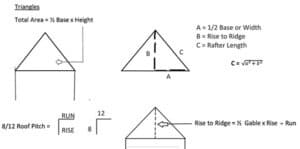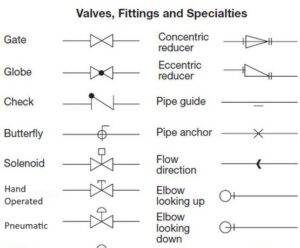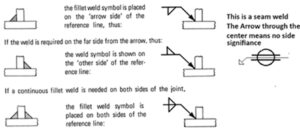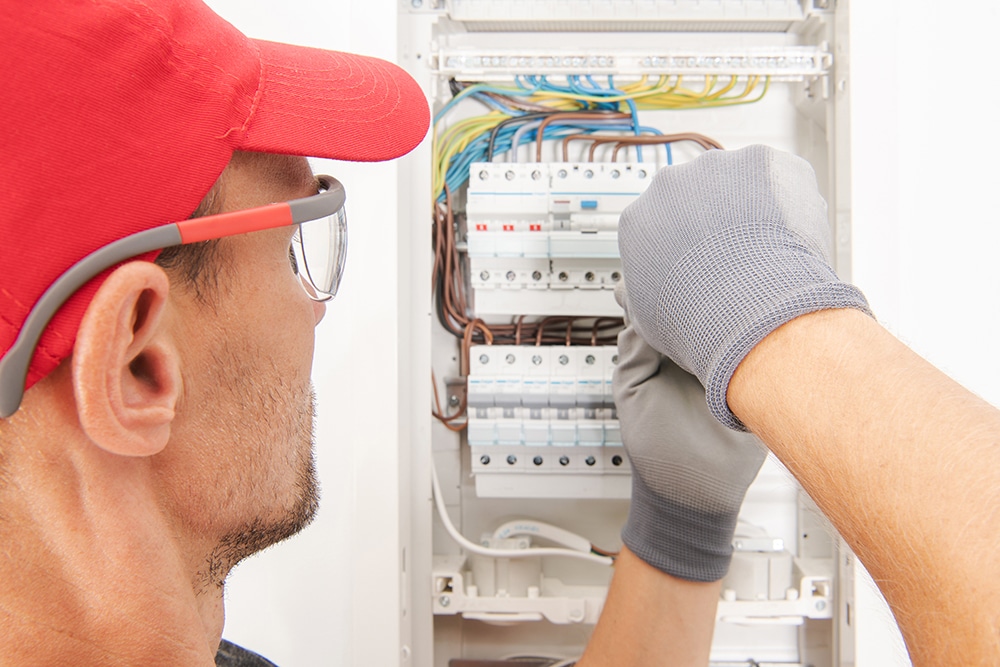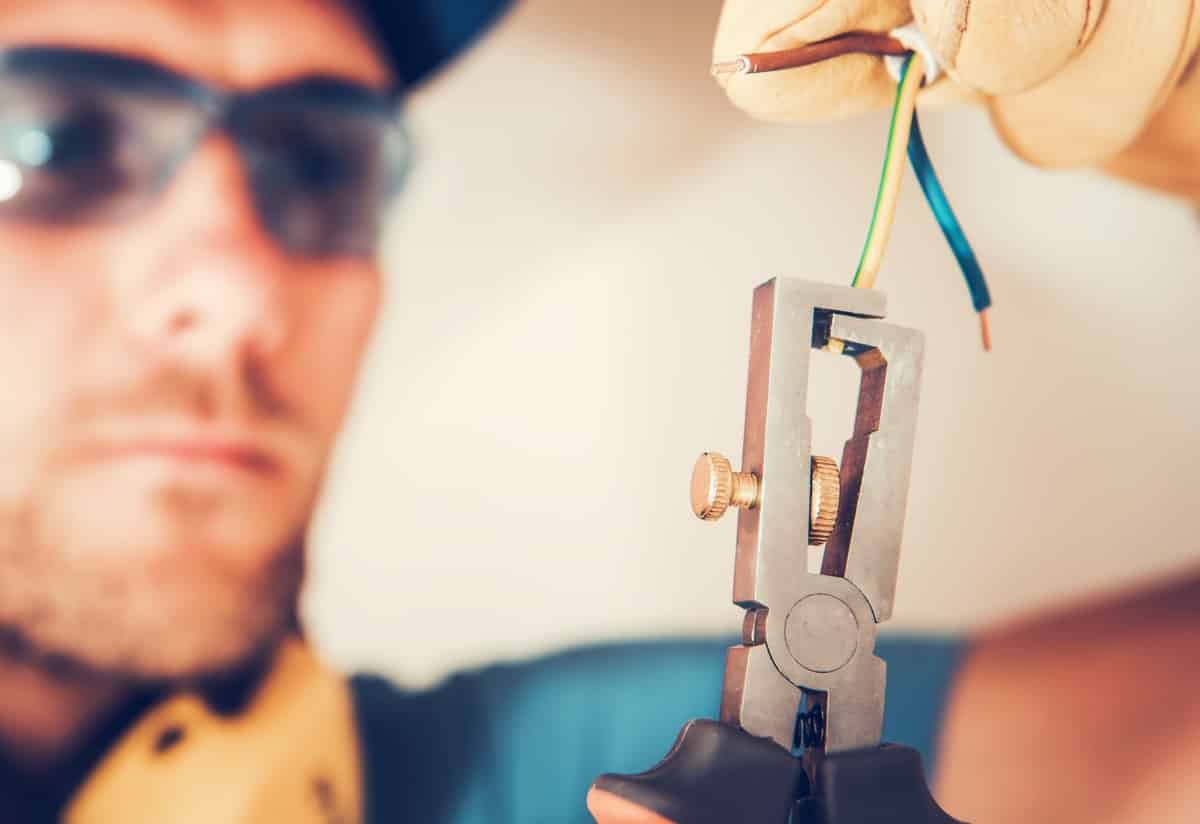How to Run Windows Software on Mac
How to Run Windows on Mac
Our tests require Windows 7 or later to run. There are several options for installing software that allows you to run Windows and Windows applications on macOS.
1. Virtual machines
You may need a Windows license to install Windows on your Mac.
- Paid: Parallels and VMware Fusion. Parallels and VMWare Fusion both offer free trials.
- Free: VirtualBox for Mac
2. Dual-booting
Apple’s Boot Camp allows you to dual-boot between macOS and Windows. Like Virtual Machines, you will need a Windows license to install Windows on your Mac.
3. Wine
Wine offers a free option that does not require a Windows license. Download WineBottler to get started.
4. Remote Desktop
Users with access to a Windows system can use remote desktop software to access the Windows machine from your Mac’s desktop. Chrome users can use Chrome Remote Desktop to connect to a Windows system from your Mac running Chrome.







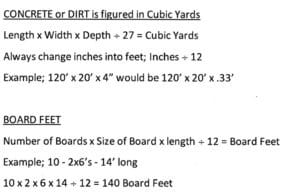
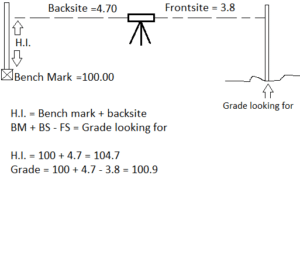 Notes content come here…
Notes content come here…